General (General discussion, talk about anything.)
I'm not laughing. I remember only too well the strugglements I had when I first started.
I think it's possible that you do know what "tabbed browsing" is but are just unfamiliar with the term.
However, it will depend on what browser you're using (Internet Explorer, Firefox, Opera, Chrome, etc.) but I think they're much of a muchness now. I'm using the latest version of Firefox so my explanation is based on that.
I have 5 tabs open at the moment:
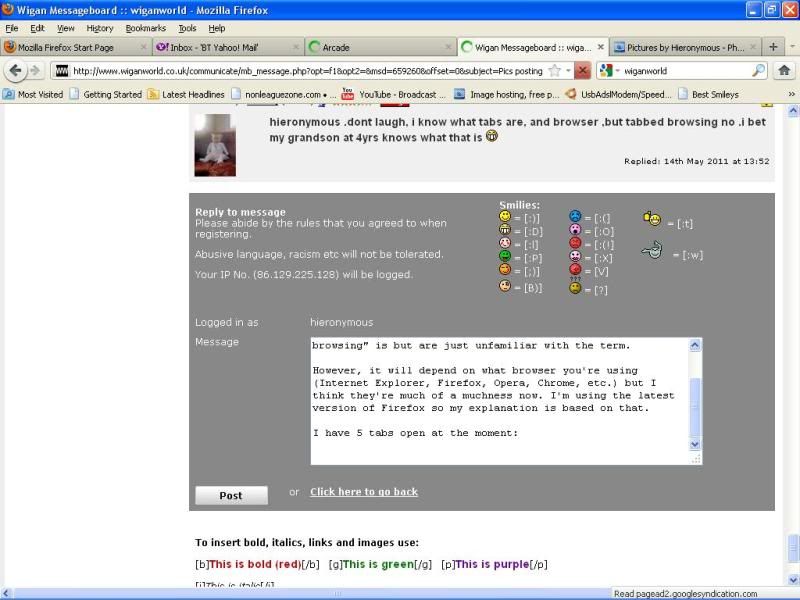
"Mozilla Firefox Start Page", "Inbox-'BT Yahoo! Mail", "Arcade", "Wigan Message Board", and "Pictures by Hieronymous"
If I want another tab I simply click on the large plus sign to the right of the tab "Pictures by Hieronymous" and another tab will open. I just need to click on any of those tabs to go to that particular page.
The point being that, if you have three tabs open:
1. The above tutorial
2. Photobucket (or whatever you've chosen)
3. WW Message Board reply box.
then you can go from one tab to the other without the need to print the above tutorial. You'll have to keep your mind on what you're doing though.
Hope this is helpful. Sorry if it appears patronising but I have to assume that you don't know.
Replied: 14th May 2011 at 14:37